FlashEff Patterns
General | Patterns | Properties | Methods | Events | XML
FlashEff Patterns
FlashEff uses scripts to generate all kind of animations based on the user setting. These scripts are saved individually within the FlashEff framework as SWC files/components and they are called "FlashEff Patterns".
Whenever you use a FE Pattern, it has to be imported (automatically) within your library (the imported SWC resides in the Flash project library and is not imported as a separate AS file)
There are currently 5 types of FE Patterns, that can be grouped in 3 main types by the transition that they enable, as follows:
1. Show-Hide (Prefix: FES, FET)
Used for building in and/or building out an object or text.
1.A. FES patterns are used for Symbol animation = the object or text is treated as a single visual symbol. Basically, it can be used on any implementation of the DisplayObject class. (Usually MovieClip, Sprite and Dynamic Text, very similar to Jumpeye MCTE Show/Hide Transitions)
1.B. FET patterns are used ONLY for Text animation = the text is recognized as letters, words or lines and used as is by each FET pattern to create complex text animations. It can only be used on Dynamic Text (even html text) with Embed Fonts and Anti-aliasing for Animation. (Very similar to TxEff )
2. Button (Prefix: FEB, FEC)
Used for turning any instance of a DisplayObject (Eg. MovieClip, Sprite, Dynamic Text) into an interactive button.
2.A. FEB patterns will enable visual effects on buttons and will create the visual behavior of a button. (Eg. Scale, Color, Move, Flip, StateCrossfade) Using FEB patterns on the Button tab you will turn any object into a button that reacts to mouse events.
2.B. FEC patterns also called "Commands" will let you use a button to trigger actions/commands on each event without writing any code from within the Button tab. You can also add multiple FEC patterns to a single button and you can add the same pattern for many times to different or similar events. (Eg. buttonSound, callFunction, gotoFrame, navigateToURL, switchObjects)
3. Filters (Prefix: FEF)
Used for applying overall filters over any FlashEff target instance (The instance of the visual object); it will even show over the Show/Hide and Button transitions. You can even add multiple filters to a single instance and also change the order between them.
How FE Patterns work together?
On any object, the first thing you can apply is a show/hide transition; at the same level, but works only when show/hide has ended, does the button transition get applied. Then, over the show/hide and button transition, over the whole new object (containing show/hide and button transitions) the filter patterns are applied.
Here is a schema that shows how the FlashEff is applied on the actual visual object.
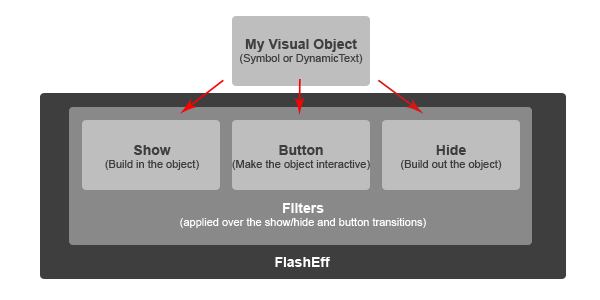
Important! Due to individual particularities of each pattern, we do not recommend the use of more types of patterns on the same object together. However we allow this to happen, since in most of the cases, blending different types of patterns on the same object actually works.
Available FlashEff Patterns
* The patterns marked with a red star were added to the FlashEff component in November 2008.
| Pattern | Description |
| FEBBadTransmission * Premium |
The pattern creates effects like a bad transmission on television. |
| FEBBlackAndWhite Premium |
The pattern allows you to change the saturation of the target clip. |
| FEBBorderGlow Premium |
The pattern creates a glowing border for the target clip when mouse events are triggered. |
| FEBBrightness | The pattern allows you to change the brightness over the target clip. |
| FEBColor Premium |
The pattern allows you to change the color over the target clip. |
| FEBDropShadow Premium |
The pattern applies a dropping shadow effect on the target clip when mouse events are triggered. |
| FEBEqualizer Premium |
The pattern creates transitions, that resemble the graphical display of an audio equalizer with a brightness effect, on target object when mouse events are triggered. |
| FEBFlashJump * Premium |
The pattern creates transitions based on a shaking movement with a flashlight effect. (Best for texts use) |
| FEBFlip Premium |
The pattern flips objects across their vertical or horizontal axis when mouse events are triggered. |
| FEBGlow | The pattern applies a glow effect on the target object. |
| FEBJiggy Premium |
The pattern creates very interesting shaking transitions when mouse events are triggered. |
| FEBParticle * Premium |
The pattern creates effects with emitted small particles around the target object. |
| FEBRotateScale Premium |
The pattern creates rotating and scaling transition effects applied to the target clip. |
| FEBScale | The pattern applies a scale effect on the target clip. |
| FEBShine * Premium |
The pattern applies a shining effect on the target object. |
| FEBShineGlitter * Premium |
The pattern applies a shining effect followed by scaled, glittering stars which have a chaotic movement over the target object. |
| FEBSquareLight Premium |
The pattern applies flash transitions with a square light effect, similar to a burning brightness effect, on target object when mouse events are triggered. |
| FEBStateCrossFade | The pattern offers the possibility to attach an object form Library and using it as a button state. The transition from a state to another is made with a CrossFade effect. |
| FEBWaterDrops Premium |
The pattern allows you to apply water effect over the target clip. |
| FEBXYScale Premium |
The pattern is moving and scaling the target when mouse events are triggered. |
| FEBYoyo * Premium |
The pattern creates a 'yoyo' effect when mouse rolls over the target depending on mouse direction and speed. |
| FECButtonSound | The pattern offers the possibility to play a sound when mouse events are triggered. |
| FECCallFunction | The pattern calls the specified function on a mouse event. |
| FECGoToFrame | The pattern sends the playhead to the specified frame. |
| FECNavigateToURL | The pattern opens a specified URL. |
| FECPlaySound Premium |
The pattern offers the possibility to play a sound on a triggered event. |
| FECSwitchObjects Premium |
It is an alternative of navigation through movieclips using FlashEff and FlashEff Buttons. |
| FEFAdjustColor * Premium |
The pattern allows you to create saturation changes, hue rotations, brightness changes and contrast manipulations. |
| FEFBevel * Premium |
The pattern creates a bevel effect to the target display object, which gives a three-dimensional look for it. |
| FEFBlur Premium |
The pattern apply blur filter on a target. |
| FEFBorder | The pattern attaches a customizable border to the target clip. |
| FEFDistortion Premium |
The pattern distorts the target object. |
| FEFDropShadow * Premium |
The pattern lets you add a drop shadow filter to the target display object. |
| FEFGlass * Premium |
The pattern applies a glass effect to the target display object. The effect is visible ONLY if the target display object has an image or a movie clip in the background. |
| FEFGlow * Premium |
The pattern applies a glow effect to the target display object. |
| FEFGradientBevel * Premium |
The pattern applies a gradient bevel effect to the target display object. |
| FEFGradientGlow * Premium |
The pattern applies a gradient glow effect to the target display object. |
| FEFGradientShine * Premium |
The pattern applies a gradient shine effect to the target display object. |
| FEFGridSquares * Premium |
The pattern applies a grid mask over the target, so give a retro effect to the desired clip. |
| FEFMoonShine * Premium |
This filter will help you easily to create a soft glowing moon-like effect over text in special. |
| FEFReflection | The pattern applies a reflection effect on the target clip. |
| FEFRoundedMask Premium |
The pattern applies rounded corners on the target clip. |
| FEFShadow Premium |
The pattern adds a shadow on the target clip. |
| FEFSnow * Premium |
The pattern brings the feeling of winter by drawing falling snowflakes over the target object. |
| FEFStripes * Premium |
Perfect filter effect to hypnotize somebody if the speed of stripes is different than 0. |
| FEFWaterReflection Premium |
The pattern applies a reflection with a waving water effect on the target clip. |
| FES3DCamSquareFocus * Premium |
The pattern divides the target object in squares and places them in the 3D space to different distances from the camera, followed by an impressive 3D movement of the squares. |
| FESAlpha | The applies alpha transitions with simple alpha transparency masks. |
| FESAlphaBars | Performs transitions using vertical and horizontal transparency bars. |
| FESBadTransmission * Premium |
The pattern creates an effect like a bad transmission on television. |
| FESBlur | Performs blur transitions based on one single default preset. |
| FESBlurSquare * Premium |
The pattern creates square based transitions with alpha and blur effects, like the waves generated by a boat. |
| FESBrightSquares * Premium |
The pattern creates scaling square based transitions with an alpha and brightness effect. |
| FESChaoticMasks * Premium |
The pattern disassembles the target object in a selected number of elements and applies to them a chaotic motion. |
| FESClouds Premium |
The pattern is designed to create transitions with a burning cloud effect, just like clouds obscure the sky. |
| FESDesertIllusion | The pattern enables users to create transitions with a waving effect. This effect creates the illusion of seeing a mirage while wandering through the desert. |
| FESDisc Premium |
The pattern shows or hides the target object with a disc shaped mask. |
| FESDuplication * Premium |
The pattern creates duplications of the target object and places them to random positions. |
| FESEqualizer Premium |
The pattern creates transitions that resemble the graphical display of an audio equalizer, with a brightness effect. |
| FESExplodePixel Premium |
The pattern creates transitions with a grandiose explosion effect. |
| FESFlashSlide * Premium |
The pattern performs sliding in and out transitions with a flashlight effect. |
| FESFlip Premium |
The pattern flips objects across their vertical or horizontal axis. |
| FESFlipBars Premium |
The pattern creates transitions based on flipping bars over the target object on horizontal and vertical axis. |
| FESFlipSquare Premium |
The pattern creates transitions based on flipping squares over the target object on horizontal and vertical axis. |
| FESFloatingWaves * Premium |
The pattern performs floating waves effects based on many different presets. |
| FESIntersectingStripes * Premium |
The pattern creates transitions based on scaled bars, which have an intersecting movement, with a blur motion. |
| FESIris Premium |
The pattern reveals the target movie clip object by using an animated mask of a circle shape. |
| FESLightStripes * Premium |
The pattern creates effects based on blurry stripes. |
| FESMultipleFlip * Premium |
The pattern creates waving, spiral-like, multiple 3D flip effects on the target object. |
| FESPhoto * Premium |
The pattern makes the target object appear or disappear like a photo snapshot. |
| FESPixelate Premium |
The pattern applies pixelate transitions. |
| FESReveal * Premium |
The pattern reveals the target clip in a similar manner as an artistic painting in a gallery. |
| FESRipple Premium |
The pattern creates circular ripple flash transitions. |
| FESRoundedSquareScale * Premium |
The pattern creates effects based on squares with rounded corners, which are scaled during the transition. |
| FESScale | The pattern creates scale transitions with customizable motion blur. |
| FESScaleBars * Premium |
The pattern creates transitions based on scaled bars with a brightness effect. |
| FESSlide | The pattern performs sliding in and out transitions. |
| FESSparkle * Premium |
The pattern draws or hides the target clip with a sparkler effect based on flying and sparkling particles. |
| FESSquareExplode * Premium |
The pattern imitates the phases of an explosion with small particles, which are flying in all directions. |
| FESSquareFade | The pattern creates square effect based transitions with an alpha fade effect. |
| FESSquareLight Premium |
The pattern applies flash transitions with a square light effect, similar to a burning brightness effect. |
| FESSquareMS Premium |
The pattern applies square effect transitions based on different shapes with an alpha fade effect. |
| FESSquareScale | The pattern applies scaling square based effects on a target. |
| FESStripes | The pattern performs very cool stripes effect, vertical and horizontal lines/bars that uncovers the target. |
| FESStripesNo2 * Premium |
The pattern creates an intersecting scale bars transition. |
| FESUnpack Premium |
Packs and unpacks the target using real distorted flipping. |
| FESWaves | Performs waves effects based on many different presets. |
| FESWavesScale * Premium |
The pattern rearranges the mixed pieces of the target display object. |
| FESWavy * Premium |
The pattern creates effects with waving bars based on alpha transition. |
| FESWigiligi * Premium |
The pattern applies transitions with a chaotic shaking effect over the target object like the text on the screen after a brief power outage. |
| FESZoom Premium |
The pattern zooms in or out the target making it pixelated. |
| FET3DCamDepth Premium |
Creates 3D transitions with an alpha motion. |
| FET3DCamFocus | Creates transitions with a 3D movement by moving the camera's focus from the selected item of the text to the center of the TextField. |
| FET3DCamMatrix Premium |
This Matrix-style pattern creates a very interesting rotating 3D movement based on alpha and blur filters, and the 3D motion is applied until the text occupies its original position. |
| FET3DCamXYZ Premium |
Creates impressive 3D transitions using the alpha filter. The transition can be viewed from any arbitrary point of the 3D space. |
| FET3DCamXYZPivot Premium |
Creates spectacular 3D transitions with a 3D movement around the pivot point. |
| FET3DMotion Premium |
As its name suggests, the pattern creates transitions with unique 3D movements based on alpha fade, blur, rotation and scale effectst. |
| FETAlpha | The pattern applies an alpha fade effect on the text. |
| FETBlur | The pattern creates blur transitions. |
| FETBlurryLight * Premium |
The pattern creates a blurry effect on the target text, based on blur and glow filters, generating a cloud-like effect. |
| FETBubbles Premium |
Great pattern to create transitions with an interesting bubble-shaking effect. |
| FETCenterScaleDissolve Premium |
Creates a scale transition with random group based alpha, blur and glow effects, the whole text will fade towards the center of the text on hide and reverse on show. |
| FETChaotic Premium |
Great pattern destined for text transitions with a chaotic movement. |
| FETChasingWords Premium |
Creates transitions with word groups based on X and Y scaling with motion blur. |
| FETDynamicCurve Premium |
The pattern applies dynamic transitions with a lasso effect. |
| FETElasticScale Premium |
Creates transitions with an elastic motion based on scale and blur filters. |
| FETEmerge Premium |
Creates show/hide transitions based on alpha, bevel and blur filters. |
| FETFallAndGlow Premium |
Creates transitions with random group based alpha and glow filters plus vertical falling movement. |
| FETFlip Premium |
The pattern flips a group of text across their vertical or horizontal axis. |
| FETGlow | Creates transitions with alpha and glow filters. |
| FETGlowAndBurn Premium |
Creates transitions with random group based glow filter plus burning cloud transition. |
| FETGlowingGroup Premium |
Creates transitions with random group based glow filter on letters,words or lines. |
| FETHalfSlideH Premium |
The pattern creates a horizontally slided text movement with an alpha fade and blur effect on the text. |
| FETHalfSlideV Premium |
The pattern creates transitions with a vertically slided text movement combined with an alpha fade and blur effect on the text. |
| FETHorizontalDisolve | Creates transitions with random group based alpha and glow filters plus horizontal movement. |
| FETHorizontalGrow Premium |
Creates transitions with random group based alpha and glow filters plus horizontal movement. |
| FETIndustrial Premium |
Creates industrial-like, complex movement and rotation transitions based on separating the texts on layers to recreate it back like in an industrial puzzle. |
| FETJiggy Premium |
The pattern creates very interesting shaking text transitions. |
| FETLineBent Premium |
The pattern creates transitions with alpha by bending and moving the lines. |
| FETLineBurnAndFlow Premium |
The pattern creates lines based transitions using an innovative burning formula. |
| FETMagneticWind Premium |
A wind simulation effect, a natural randomization of magnetic letter movements. |
| FETNeonTubes Premium |
The pattern creates lightning neon tubes on groups. |
| FETParticle * Premium |
The pattern creates effects with emitted small particles around the target text. |
| FETScramble | The pattern creates scrambled groups with smooth scale, blur and movement. |
| FETScrollSlide Premium |
Creates scrolling text effects based on an alpha filter and uses a mask to create a gradual appearance for the text. |
| FETScrollSlideBlur Premium |
Creates scrolling text effects based on a blur filter and uses a mask to create a gradual appearance for the text. |
| FETScrollSlideGlow Premium |
Creates scrolling text effects based on a glow filter and uses a mask to create a gradual appearance for the text. |
| FETSlice | The pattern creates transitions based on a text divided in slices. |
| FETSlideBounce Premium |
The pattern creates bouncing motion based transitions with an alpha fade effect on the text. |
| FETSmartSlide Premium |
Scales and repositions the text together with an alpha fade. |
| FETSpinningGenie Premium |
The pattern creates spinning groups with smooth scale and blur motion. |
| FETSpiral | The pattern creates spiral and rotating transitions with added motion blur and scale. |
| FETSpiralNo2 Premium |
The pattern creates spiral and rotating transitions with added motion blur, scale and position offset. |
| FETVerticalDisolve Premium |
Creates transitions with random group based alpha and glow filters plus vertical movement. |
| FETVerticalStripes Premium |
The pattern applies vertical stripes transitions, showing and hiding the target text field. |
| FETWavesMask | The pattern applies impressive waving transitions based on text masking. |
| FETWavingLines Premium |
The pattern applies water-like waving transitions on lines. |
| FETWigiligi Premium |
The pattern applies transitions with a chaotic shaking effect like the text on the screen after a brief power outage. |
| FETXYResolve Premium |
Arranges the letters and words into the final text position by movement on the X,Y axes and scale animations adding offset motion blur. |
| FETXYScale | Scales and repositions the text together with an alpha fade. |
| FETXYScaleBlur Premium |
The pattern scales and repositions the text together with an alpha fade and blur motion. |
* The patterns marked with a red star were added to the FlashEff component in November 2008.
General | Patterns | Properties | Methods | Events | XML
